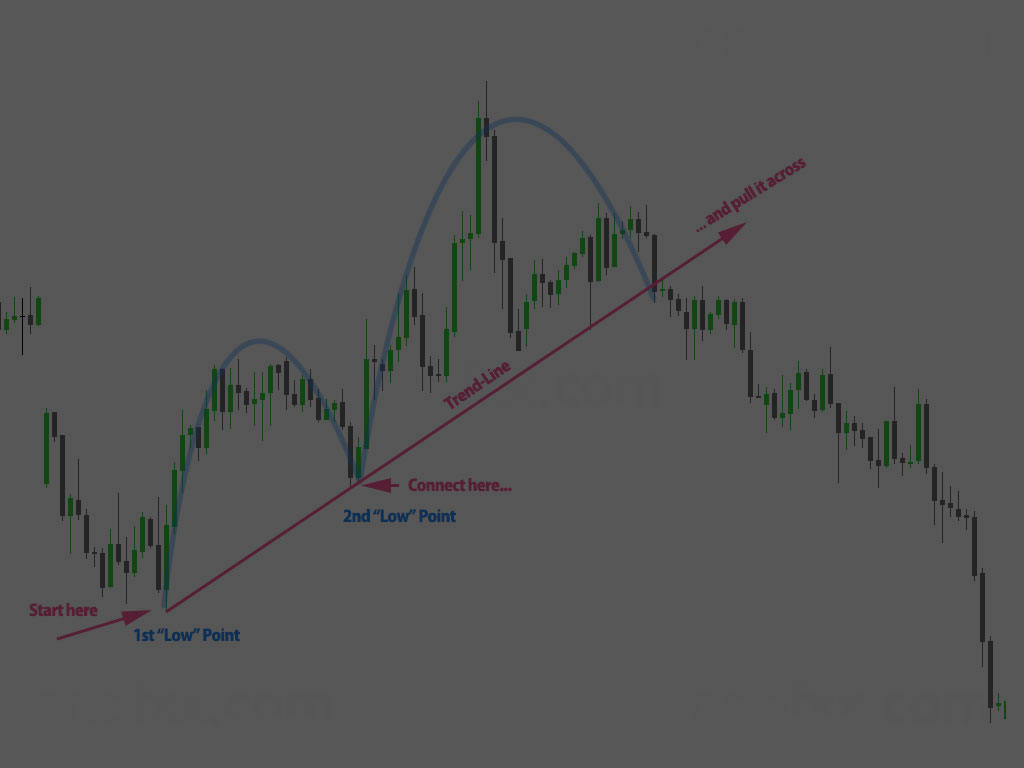Welcome to the World of Trading!
Hey there! Ever wonder what trading and investing are all about? Well, you’re in for a treat. In simple terms, trading is buying and selling assets like stocks, bonds, or cryptocurrencies to make a profit. But here’s a little secret—not everyone jumps in blindly. Smart traders use tools called technical indicators to help them make better decisions. And today, we’re diving into one of these fascinating tools: the Awesome Oscillator, or AO for short.
Table of Contents
So, what makes an oscillator “awesome”? Great question! The Awesome Oscillator got its catchy name because it’s designed to be, quite literally, awesome at measuring market momentum. Imagine you’re surfing—knowing when the next big wave is coming gives you a huge advantage, right? That’s what AO does for traders. Bill Williams, a well-known trader and author, created this super cool indicator that has helped countless people understand market behaviour.
Stick around because we’re about to unpack what makes the AO so awesome and how you can use it to ride the market waves like a pro!
Understanding the Awesome Oscillator
What Does the Awesome Oscillator Measure?
Alright, let’s dive right in! First, you need to know what the Awesome Oscillator, or AO for short, actually measures. It’s all about moving averages. A moving average is like a rolling tally of average prices over a certain time period. Imagine you track your homework scores for a week and then average them out—that’s how moving averages work, but for stock prices.
Now, the AO specifically looks at the difference between two simple moving averages (SMAs): one that covers 34 periods and another that covers 5 periods. In simpler terms, it finds out how the short-term price movements compare to the long-term price movements. So, plotting this on a chart would show you whether prices are generally trending up or down and how strong that trend is.
Visual Representation: How Does AO Look on a Chart?
You know what’s super cool? The AO isn’t just numbers; you can see it on a chart. It shows up as a series of bars—kinda like a histogram you’d see in math class. Each bar represents the difference between those two moving averages we talked about.
Here’s a neat trick: the colours of the bars change based on what’s happening with the market. If the value of the AO increases compared to the previous bar, it will show green. If it’s decreasing, it’s red. This makes it easy to catch what’s happening at a glance. Green bars can make you think, “Yay, things are looking up!” while red bars might have you going, “Uh-oh, time to be cautious.”
Why Use the Awesome Oscillator?
So, you might be wondering, “Why should I bother using this nifty tool?” Good question! The AO is superb for spotting market momentum, which is a fancy way of saying it helps you see if the market’s energy is moving up or down.
One of the best parts about this indicator is its versatility. The AO can provide valuable insights into whether the market is trending (moving in a clear direction) or range-bound (bouncing around within a certain range). It’s like having a tool that works well no matter the weather—sunny or rainy, you’re covered.
By using the AO, traders can identify potential buy or sell signals, helping them make more informed decisions. It’s like having a trusty sidekick who gives you a nudge when it’s time to act. All in all, the AO can make your trading life a whole lot easier and more effective.
How to Use the Awesome Oscillator
Now that you’ve gained a basic understanding of the Awesome Oscillator (AO) from the previous section, let’s explore how you can use it to make better trading decisions. Ready? Let’s get started!
Basic Signals
Zero Line Cross
One of the simplest signals you can get from the AO is the Zero Line Cross. This happens when the AO histogram crosses the zero line on your chart.
Bullish Signal: If the histogram moves from below the zero line to above it, that’s usually a sign that the market might start trending upwards. Think of it as the market giving you the thumbs-up.
Bearish Signal: On the flip side, if the AO goes from being above the zero line to dipping below it, that’s your cue that the market might be heading down. It’s like a little warning to proceed with caution.
Simple, right? But don’t just rely on this one signal. Keep reading, there’s more!
Twin Peaks
Next, we have the Twin Peaks pattern. It sounds fancy, but it’s easy to spot once you know what to look for.
Bullish Twin Peaks: The AO shows two peaks below the zero line. The second peak is higher than the first and is followed by a green bar. This setup hints that the market might be gearing up for an upward move.
Bearish Twin Peaks: This is pretty much the reverse. You’ll see two peaks above the zero line, with the second one lower than the first, followed by a red bar. This pattern suggests the market could be heading down.
Saucer
The Saucer pattern is another handy signal you can get from AO.
Bullish Saucer: In this case, the AO shows three bars. The first two are red, and the third one is green. Plus, the second red bar is lower than the first. It’s like the market taking a quick dip before bouncing back up.
Bearish Saucer: Here, you have three bars as well. The first two are green; the third is red. The second green bar is higher than the first, suggesting the market could drop soon after.
Combining AO with Other Indicators
Do you know what’s better than one indicator? A couple of them are working together! Relying solely on the Awesome Oscillator might not give you the full picture, so pairing it up with other technical tools is wise.
Relative Strength Index (RSI): This helps you see if a stock is overbought or oversold. Combining RSI with AO can give you a more confident signal.
Moving Average Convergence Divergence (MACD): Another cool indicator. It’s great for spotting momentum and trend changes. Using it alongside AO can help you catch stronger signals.
Tips for Effective Use
Alright, here are a few extra tips to make sure you’re using the Awesome Oscillator effectively:
Timeframes Matter: Different timeframes can tell you different stories. Short-term charts might show more noise, while longer-term charts can give clearer trends. Experiment with different timeframes to see which works best for you.
Common Pitfalls: Don’t chase every signal the AO gives you. Sometimes, the market can be tricky and fake you out. Always cross-check with other indicators and use good risk management practices.
Practice Makes Perfect: The more you use it, the better you’ll get. If you’re new to this, try practising on a demo account first.
And there you have it! A friendly guide on how to use the Awesome Oscillator to make smarter trading decisions. Next, look at real-life examples and case studies to see AO in action! Stay tuned!
Practical Applications & Case Studies
So, you’ve got to know what the Awesome Oscillator (AO) is and how it works. Now, let’s dive into some real-world examples to see it in action and learn how to incorporate it into your trading strategy.
Real-Life Case Studies
Nothing beats seeing the AO at work in actual market scenarios. Let’s break down a couple of charts.
Case Study: Tesla Inc. (TSLA)Last year, TSLA had a significant run-up. When we apply the AO to the chart, we spot a bullish zero line cross. The AO flips from red bars below the line to green bars above it. This gave a clear buy signal well before one of its biggest rallies. Outcome? Following this signal, you’d have enjoyed a sweet profit as the stock price surged. The key takeaway here is paying attention to these signals early can lead to successful trades.
Case Study: EUR/USD Currency PairForex trading requires keen observation of momentum shifts. For the EUR/USD pair, we see a bearish twin peaks pattern – where two peaks form above the zero line, with the second peak lower than the first, followed by a red bar. This pattern suggested a downturn, which indeed followed shortly. Outcome? Traders who spotted this pattern and followed suit clinched a profitable opportunity by going short on the pair. The takeaway? Learning these patterns can be a goldmine for spotting potential market reversals.
Backtesting Strategies
Before you put your money on the line, doing some homework through backtesting is smart.
Why Backtesting Matters Backtesting allows you to see how well the AO strategy would have performed in the past; this helps you gain confidence and tweak your method for better success.
Simple Backtest Guide
- Choose a historical period on a trading platform.
- Apply the AO indicator.
- Note the buy/sell signals and their outcomes.
- Assess performance – did the AO help you catch profitable trends?
Backtesting lets you identify patterns and understand the AO’s strengths and limitations.
Creating a Trading Plan with AO
Let’s set you up with a practical trading plan using the AO.
Define Your GoalsAre you looking for short-term gains or long-term investments? Knowing this will help you decide on appropriate timeframes.
Risk ManagementDetermine how much you’re willing to risk on each trade. Use stop losses to limit potential losses. It’s like wearing a helmet when you ride a bike – always a good idea.
Establish Entry and Exit Points
For example, enter trades following a zero-line cross and exit based on the twin peaks pattern. Stick to your plan. Having a solid plan minimizes emotions, helping you trade more systematically.
Common Mistakes and How to Avoid Them
Everyone makes mistakes, especially at the start. Here are some blunders and tips to steer clear:
Ignoring Other IndicatorsRelying solely on the AO might get you in trouble. Supplement it with other tools like RSI or MACD to confirm signals.
Neglecting Different TimeframesSignals on a 5-minute chart might be noise, while a daily chart provides a clearer picture. Always cross-reference multiple timeframes.
Chasing Every Signal
Acting on every signal you see is tempting, but patience pays off. Not every blip is worth a trade.
Learning from these common pitfalls means you’ll be on a path to smarter trading.
And there you have it—an in-depth look at using the Awesome Oscillator in the real world. Remember, successful trading is a journey—equipped with the right knowledge and strategies, you’re better prepared to navigate the ups and downs. Happy trading!
Conclusion
That’s a wrap on the Awesome Oscillator, folks! We’ve explored what makes this tool a favourite among traders, explained its key features, and shared actionable tips on using it effectively.
Now, you should have a pretty solid understanding of how the AO can help you spot market momentum, whether the market’s trending or stuck in a range. Remember, it’s not just the AO alone that’s gonna make you a successful trader. Combining it with other indicators like RSI or MACD can give you a fuller picture and more reliable signals.
Here are a few friendly reminders:
- Timeframes Matter: Don’t forget to experiment with different timeframes to see what works best for you.
- Backtest Like a Pro: Before investing real money, backtest your strategies. It’s like a rehearsal before the big show.
- Avoid Common Mistakes: Be aware of the common pitfalls we discussed, like misreading patterns or relying solely on AO without cross-verification.
Trading can be tricky, but you’re already a step ahead with tools like the Awesome Oscillator. Keep practising, stay curious, and remember: every expert was once a beginner. Happy trading!
FAQ: Awesome Oscillator
Introduction to Trading and the Awesome Oscillator
Q1: What’s trading all about?
Trading involves buying and selling financial instruments like stocks, currencies, or commodities to make a profit. It’s all about analyzing market trends and timing your moves just right.
Q2: Why are technical indicators important?
Technical indicators help traders understand market conditions and predict future price movements. They guide you in making smarter trading decisions.
Q3: What’s the Awesome Oscillator (AO)?
The AO is a technical indicator that helps identify market momentum. It’s called “Awesome” because it simplifies complex data into easy-to-read signals.
Q4: Who created the Awesome Oscillator?
Bill Williams, a well-known trader and author, developed the Awesome Oscillator.
Understanding the Awesome Oscillator
Q5: What does the Awesome Oscillator measure?
It measures market momentum by comparing two simple moving averages (SMA): a 34-period SMA and a 5-period SMA.
Q6: How is the AO calculated?
The AO is calculated by subtracting the 34-period SMA from the 5-period SMA. The result is displayed as a histogram on your chart.
Q7: What does the AO look like on a chart?
The AO appears as a series of bars (histogram) below your main price chart. Green bars show increasing values, while red bars indicate decreasing values.
Q8: Why should I use the Awesome Oscillator?
The AO helps identify market momentum, allowing you to spot potential buy or sell opportunities in trending and range-bound markets.
How to Use the Awesome Oscillator
Q9: What is a Zero Line Cross signal?
When the AO crosses above the zero line, it signals bullish momentum. Conversely, crossing below the zero line indicates bearish momentum.
Q10: What’s a twin peaks pattern?
Twin peaks occur when two peaks form on the same side of the zero line, with the second peak being higher or lower than the first. This pattern helps identify potential market reversals.
Q11: What’s a saucer pattern?
A saucer pattern on the AO shows three consecutive bars that change direction from the previous trend. It’s bullish if it occurs above the zero line and bearish if it happens below.
Q12: Should I use other indicators with the AO?
Absolutely! Combining the AO with other indicators like the RSI or MACD can provide more reliable signals and a clearer market picture.
Q13: Any tips for using the AO effectively?
Pay attention to different timeframes, avoid relying on a single signal, and always backtest your strategies to refine your approach.
Practical Applications & Case Studies
Q14: Can you show me real-life examples of the AO in action?
Sure! Here are a few charts where the AO provided clear buy/sell signals. For instance, a zero line cross might indicate a strong buying opportunity, supported by increasing green bars.
Q15: How important is backtesting?
Backtesting ensures that your strategies work under different market conditions. It involves testing your trading plan on historical data to see if it holds up.
Q16: How can I create a trading plan with the AO?
Start by defining your goals and risk tolerance. Incorporate the AO signals into your plan and set clear stop-loss levels to manage risk.
Q17: What are common mistakes when using the AO?
Traders might rely too much on a single signal or ignore other market factors. Always use the AO as part of a broader strategy and stay flexible.
Q18: How can I avoid these mistakes?
Diversify your indicators, stay informed about market news, and review and adjust your strategies based on performance.
Additional Questions
Q19: How do I set up the Awesome Oscillator on my trading platform?
Most trading platforms have the AO built in. Select it from the list of indicators and add it to your chart, customizing the settings if needed.
Q20: How often should I check the AO?
This depends on your trading style. Day traders might check it throughout the day, while long-term traders might look at it less frequently.
Q21: Is the AO suitable for all markets?
While versatile, the AO works best in liquid markets like forex, stocks, and commodities. Avoid using it in highly volatile or thinly traded markets.
Q22: Can beginners use the AO?
Yes, beginners can use the AO, but it is crucial to combine it with other learning resources and practice through backtesting and demo trading.
Q23: How does the AO compare to other momentum indicators?
The AO is unique in its simplicity and ease of use. While indicators like the MACD also measure momentum, the AO provides clear and straightforward signals.
Q24: What’s the difference between the AO and SMA?
The AO uses SMAs to measure momentum but presents the data as a histogram, making it easier to interpret. In contrast, SMAs are plotted directly on the price chart.
Q25: Where can I learn more about trading and technical indicators?
Trading blogs, YouTube tutorials, and books by renowned traders like Bill Williams are great places to start. Practice and continuous learning are key!
Hope this FAQ helps you navigate the awesome world of the Awesome Oscillator! Happy trading!
Helpful Links and Resources
We hope this glossary page on the Awesome Oscillator has provided you with valuable insights into this powerful trading tool. Below, we’ve curated some helpful links and resources to deepen your understanding and enhance your trading strategies:
- Learn more about the Awesome Oscillator: Definition, Use, and Strategies with a comprehensive overview from Forex.com. They detail the comparison of short and long-term moving averages to confirm or deny market trends.
- Dive into different Awesome Oscillator Trading Strategies on StocksToTrade. This article offers a versatile approach that can be applied across various trading instruments.
- Check out Awesome Oscillator Indicator & Strategies from AvaTrade for in-depth analysis on measuring market momentum and confirming trends.
- For a deeper technical analysis, visit Awesome Oscillator: 4-Day Trading Strategies on TradingSim. They showcase hands-on strategies you can start using today.
With these resources, you’ll be well-equipped to effectively integrate the Awesome Oscillator into your trading toolkit. Happy trading!
Explore these links to broaden your knowledge and refine your trading tactics. Whether you’re a beginner or an experienced trader, understanding and utilizing the Awesome Oscillator can significantly enhance your market analysis capabilities. If you have any further questions or need more assistance, don’t hesitate to reach out!
This engaging and comprehensive ending ensures readers leave with actionable resources and an invitation to continue their learning journey. Happy trading!
« Back to Glossary Index